Forgotten details
Reset your security details
If you've forgotten your username, password or M&S PASS PIN, here are the steps that you'll need to follow to reset your details and get yourself back online. If you’re a customer but not yet registered for Digital Banking, you'll need to register first.
Need help getting onto the Banking App or Internet Banking?
Existing customers can use our handy Mobile and Internet Banking access help tool.
Forgotten your password?
- Go to Sign in to Internet Banking
- Enter your username and select 'Continue'
- If a pop up screen appears, select 'Continue'
- Choose the 'Forgotten your password?' link and follow the instructions shown to reset your password
- Once completed you will be prompted to call our automated phone service to confirm this change
When calling the automated service you will need to confirm your identity. To do this you will need:
- Your credit card or Everyday Savings Account details
- Your Mobile phone
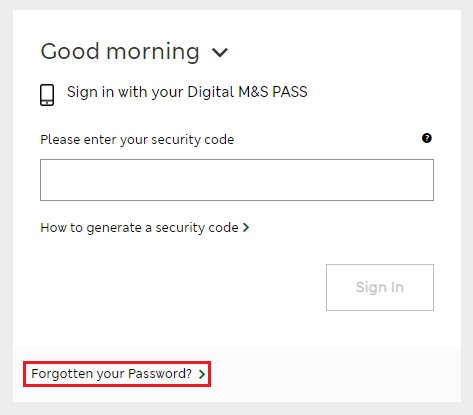
Forgotten your username?
- Go to Sign in to Internet Banking
- Choose the ‘Forgotten username’ link below the ‘Continue’ button
- Follow the remaining instructions shown to recover your username.
If you have an M&S Credit Card you’ll be asked for your:
- Date of birth
- 16 digit credit card number
If you have an M&S Everyday Savings Account you’ll need your:
- Date of birth
- Account number and sort code
If the username field is blank this means you are not registered for Internet Banking and you will need to register
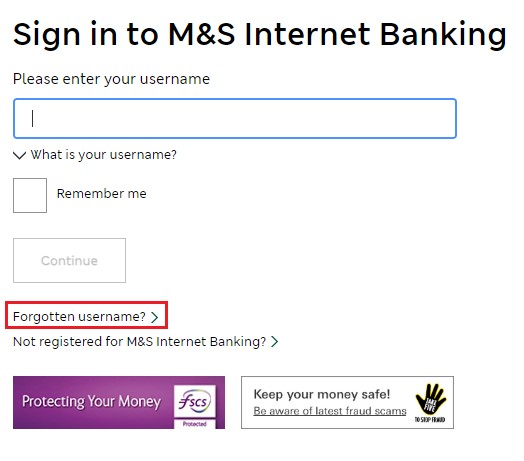
Forgotten your physical M&S PASS PIN
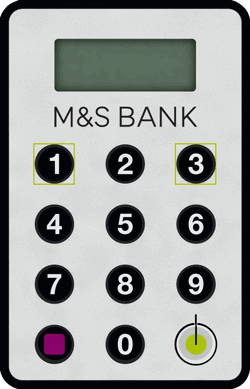
- Go to Sign in to Internet Banking
- Enter your username and select ‘Continue’
- Select ‘Need help with your M&S PASS?’ underneath the ‘Sign in’ button
- Choose the ‘Forgotten your PIN?’ link and follow the remaining instructions shown on screen
Forgotten your Digital M&S PASS PIN
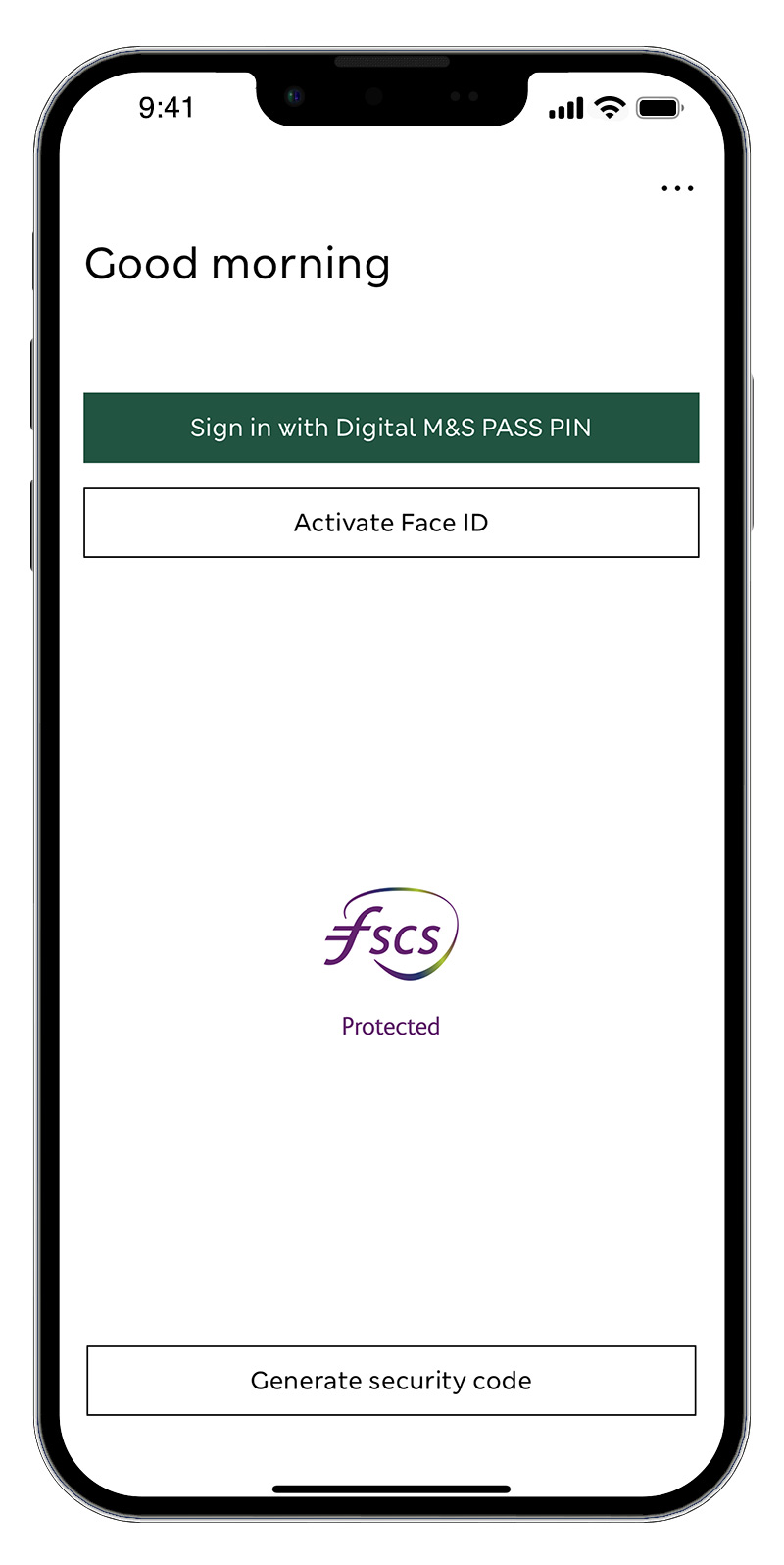
- Open the M&S Banking App and select the ‘Forgot your PIN?’ link
- Follow the remaining instructions shown within the app.
If you have any difficulty resetting your sign-in details or M&S PASS PIN, please call 0345 600 5860, our Customer Services team is on hand to help.