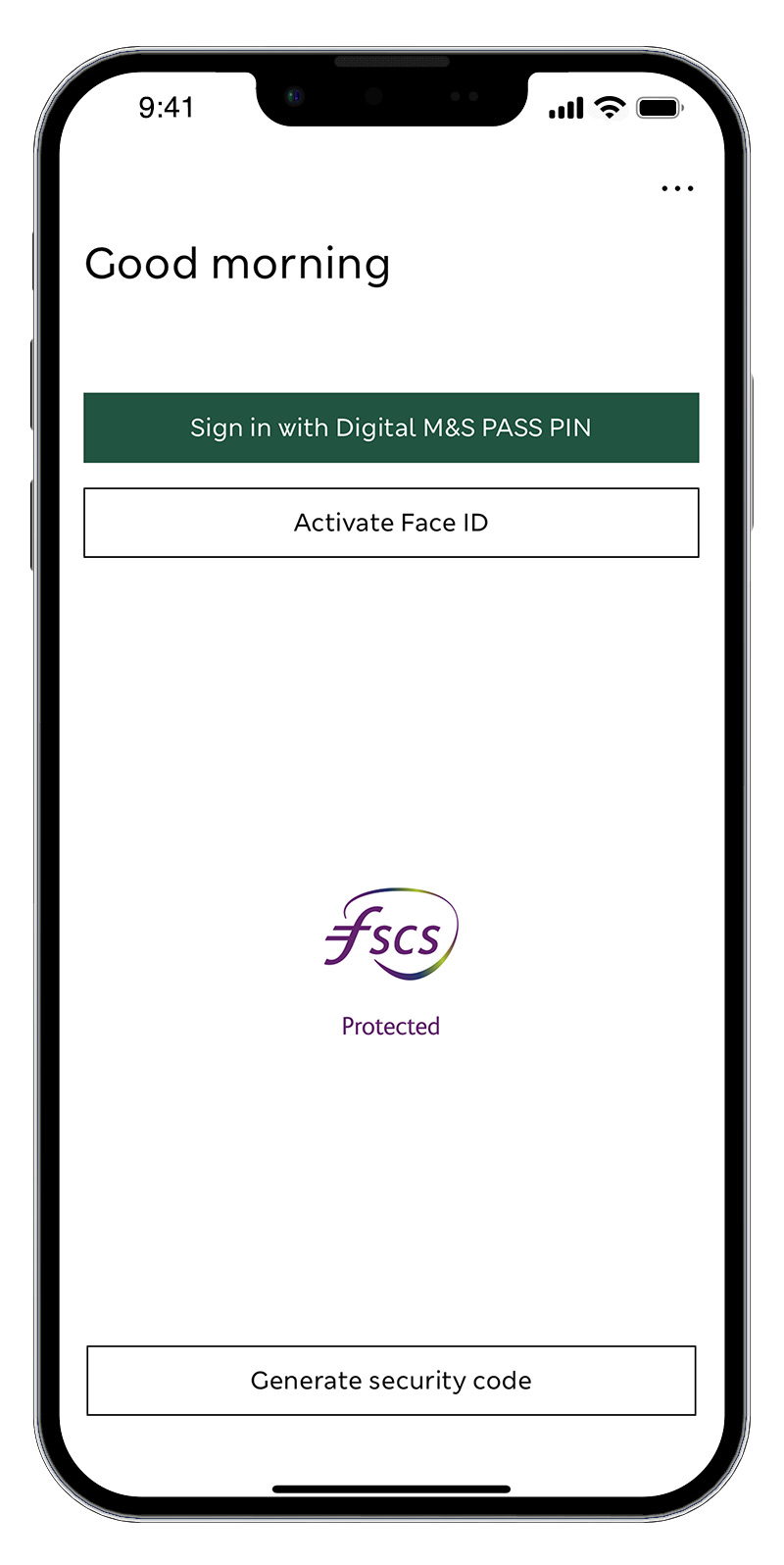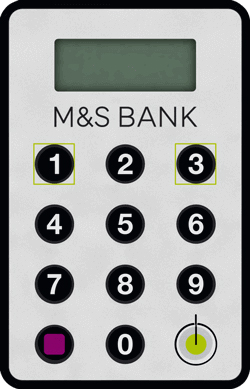How to get started
If you have an M&S Credit Card
What you'll need:
- Your M&S Credit Card
- Your credit limit - you'll find this on a recent statement or on the letter that was sent with your M&S Credit Card or you may have received an SMS from us
- Your email address
To register for Internet Banking, you have to be the main cardholder - this means it's your name that appears on your credit card statements.
- Go to register
- Enter your details, including your date of birth and your 16-digit credit card number
- Create a memorable username, password and security questions to keep your account safe
- You then need to choose the type of M&S PASS you want to use. You'll use the M&S PASS to generate unique security codes when you sign into Internet Banking - it provides an extra layer of security. Instructions for how to set this up are found below
If you have an M&S Everyday Savings Account
What you'll need:
- Your account number and sort code
- Your telephone security number - this may have been set up if you applied over the phone or in branch, if not call 0345 600 5860*
- Your email address
- Go to register
- Enter your details, including your date of birth, sort code and account number
- Confirm your telephone security number
- Create a memorable username, password and security questions to keep your account safe
- You then need to choose the type of M&S PASS you want to use. You'll use the M&S PASS to generate unique security codes when you sign into Internet Banking - it provides an extra layer of security. Instructions for how to set this up are found below