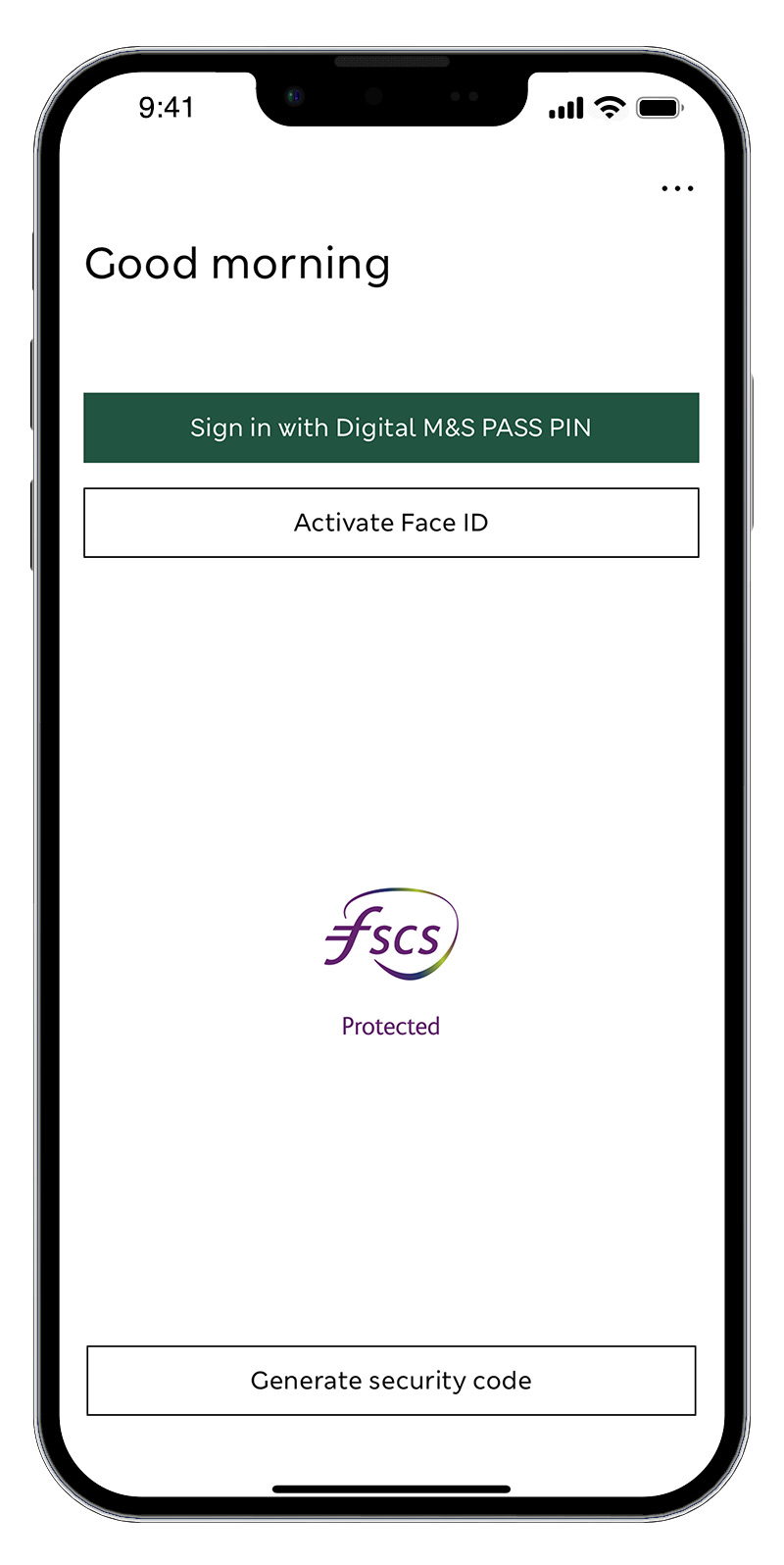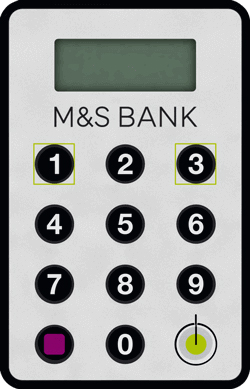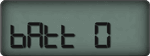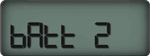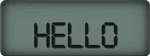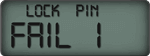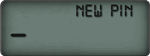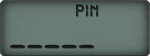What is an M&S PASS
An M&S PASS is a way for us to check it's really you that's accessing your digital banking services and is a type of two-factor authentication.
The M&S PASS adds an additional layer of protection as it generates unique security codes when you're signing in to digital banking or verifying certain transactions. You can either use a Digital M&S PASS or a physical M&S PASS.