Important information about the M&S Banking App
Find out what actions you need to take to ensure you keep access to our digital banking services
Find out what actions you need to take to ensure you keep access to our digital banking services
To help keep you safe and secure when using our app, we've changed the minimum operating system that our app supports. This means that our app will only work on:
To make sure you keep your access to Internet Banking, you'll need to order a physical M&S PASS.
You can order a physical M&S PASS by calling us on 0345 900 0900 and one of our Customer Services team will be happy to help. Our phone lines are open between 8am and 8pm. The physical M&S PASS will replace your Digital M&S PASS. Please allow at least 7 working days for it to be delivered by post.
If you receive a digital version of your monthly credit card statement, we have changed it to a paper version to help you check your transactions. You'll still be able to see all your past and future statements via Internet Banking. Once you've received your physical M&S PASS, just sign in to Internet Banking and click on 'Statements'. You can also turn off your paper statement by using our 'Chat' service in Internet Banking whenever you like.
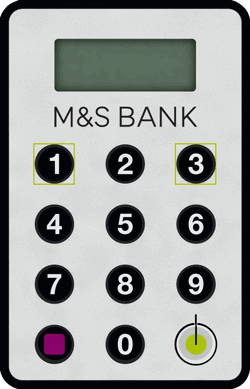
The physical M&S PASS is a device that looks like a mini-calculator and allows you to generate unique security codes, enabling you to sign in to Internet Banking and verify your transactions just like a digital M&S PASS. Using a physical M&S PASS lets us know that it's you that's accessing your accounts and nobody else.
Instead of using the app, you will be able to confirm your online payments using a one-time-passcode (OTP) which we'll send to your mobile phone. Visit our dedicated page to find out more on how to confirm payments using SMS OTP. To use SMS OTP, please ensure we have your up to date mobile phone number. Visit our update contact details page to find out how.
If you're unable to confirm your payments using text message, you can order a card reader. Please contact us on 0345 600 5860 and we'll be able to help. Lines are open 8am-8pm.
You'll still be able to use Internet Banking on your mobile phone or tablet's browser. All you have to do is open the internet browser on your device, open the M&S Internet Banking page and sign in. Now you'll be able to use all of the features of Internet Banking such as accessing your statements, 'Chat with us' and make payments to your credit card on the go.
You will still be able to make a payment using a debit card through Internet Banking. Visit our ways to pay page to find out how to pay your credit card.
To still be able to use Internet Banking you'll need to order a physical M&S PASS. The physical M&S PASS will replace your Digital M&S PASS. Please allow at least 7 working days for it to be delivered by post.
To find out what you can do in Internet Banking, visit our Internet Banking page.
Yes, if you begin using a device which is compatible you will be able to download and set up the M&S Banking App. Once the app is set up, your physical M&S PASS will no longer work and you will instead use the app to generate the security codes needed to sign in to Internet Banking.
You can download and use the M&S Banking App on three different mobile devices. If you already use the M&S Banking App on three devices, you must remove a device before setting up a new one. Please sign in to the app on one of your existing devices, tap the profile icon in the top right corner of the 'Balances' screen, select 'Security' and then 'Manage devices' and remove one of your devices. If you don't have access to your previous devices, please contact us on 0345 600 5860 and we'll be able to help. Lines are open 8am-8pm.
Apple, iPhone, iPad, iPad mini, iPad Air, iPod touch, and the Apple logo are trademarks of Apple Inc., registered in the US and other countries and regions. iOS is a trademark of Cisco and used by Apple under licence. Android, is a trademark of Google LLC.