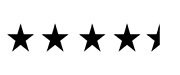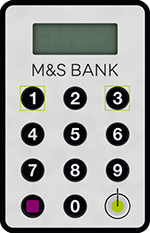Download our app today
Our app is the most convenient way to register for and access Digital Banking.
If you're ready to start using the M&S Banking App, head to the App store or Google Play store to download.
What you can do in our app
The M&S Banking App allows you to manage your accounts on the go, whether you need to pay your M&S Credit Card, check your balances or statements or simply just need a reminder of your PIN. These can all be done by quickly signing in to your account with your face, fingerprint or Digital PASS PIN.
We’re always improving our app, so make sure you’re running the latest version to make the most of these great features.
| If you have an M&S Credit Card you can: | M&S Banking App | Internet Banking |
|---|---|---|
| Complete a balance transfer | ||
| View your credit card PIN | ||
| Sign in using your fingerprint or face | ||
| Confirm your online payments | ||
| Receive spend notifications | ||
| Pay your credit card bill | ||
| Access our 'Chat with us' service | ||
| Change your contact details | ||
| Activate your credit card | ||
| View your monthly statement | ||
| Change your credit limit |
| If you have an M&S Credit Card you can: | Complete a balance transfer |
|---|---|
| M&S Banking App | |
| Internet Banking | |
| If you have an M&S Credit Card you can: | View your credit card PIN |
| M&S Banking App | |
| Internet Banking | |
| If you have an M&S Credit Card you can: | Sign in using your fingerprint or face |
| M&S Banking App | |
| Internet Banking | |
| If you have an M&S Credit Card you can: | Confirm your online payments |
| M&S Banking App | |
| Internet Banking | |
| If you have an M&S Credit Card you can: | Receive spend notifications |
| M&S Banking App | |
| Internet Banking | |
| If you have an M&S Credit Card you can: | Pay your credit card bill |
| M&S Banking App | |
| Internet Banking | |
| If you have an M&S Credit Card you can: | Access our 'Chat with us' service |
| M&S Banking App | |
| Internet Banking | |
| If you have an M&S Credit Card you can: | Change your contact details |
| M&S Banking App | |
| Internet Banking | |
| If you have an M&S Credit Card you can: | Activate your credit card |
| M&S Banking App | |
| Internet Banking | |
| If you have an M&S Credit Card you can: | View your monthly statement |
| M&S Banking App | |
| Internet Banking | |
| If you have an M&S Credit Card you can: | Change your credit limit |
| M&S Banking App | |
| Internet Banking |
Frequently asked questions
Supported devices
Want to know which devices the M&S Banking App is compatible with?
Explore more
Set up digital banking for your credit card or Everyday Savings Account, and access your accounts safely and securely at your convenience.
Manage your credit card and Everyday Savings Account online.
An M&S PASS generates a unique, single use security code that you’ll need to enter when you sign in to Internet Banking.